| Sign In | Join Free | My frbiz.com |
|
- Home
- Products
- About Us
- Quality Control
- Contact Us
- Get Quotations
| Sign In | Join Free | My frbiz.com |
|
Brand Name : PHiliph
Model Number : FM20 FM30
MOQ : 1
Payment Terms : T/T, Western Union,PayPal
Delivery Time : 3-5 working days
Product name : PHiliph FM20 fetal monitor
Type : FM20 FM30
Application : medical equipment,ICU,hospital
Warranty : 90days
Color : White
Functions : Monitor Patient's health condition,Print electrocardiogram
Usages : ICU, emergency, Patient Monitor, ICU Room and operating room
Preponderances : Specialized engineers with 12 years of experience
After-sale Service : If we find non-human damage, we will be free for you to repair or returned
Supported languages : English,French,Italian,Spanish,Japanese,Hindi,Portuguese,Russian,etc
Management Principles : Advanced technology, high-quality products, attentive service
Condition : In Good Order
Nominal Voltage : 110V—240v
Product feature : Durable in use,Functional
MEANS OF TRANSPORT : Expressage
PHiliphh FM20 FM30 Fetal Monitor Display Buckle Assembly Cable guide
PHiliphh FM20 FM30 Fetal Monitor Display Buckle Assembly Cable guide Hospital Medical Equipment Parts
► Brief Introduction
The LCD Display Assembly consists of a four-wire resistive touchscreen, a 6.5” TFT panel, and a backlight inverter, all connected to the Display Adapter Board (M2703-66440) and fitted into the display housing.The board is connected to the Recorder Adapter Board (M2703-66430) via a 50-pin ribbon cable. The green power LED is incorporated into the Display Adapter Board.
The PHiliphh Avalon FM20/FM30 Fetal Monitor is ideal for clinics and hospitals, doctor's offices and private homes, prenatal care, prenatal monitoring of high-risk pregnancies, and during childbirth. Featuring advanced sensors, triple monitoring, high-quality signal processing and a touchscreen interface, the Avalon FM20/FM30 sets new standards for performance, flexibility, convenience and ease of use.
►Features
• High-resolution color TFT touchscreen display with a wide viewing angle, displaying fetal and maternal measurements are as large, easy to read numerics.
• Intuitive user functionality via the touchscreen
• Quick and simple cleaning due to the absence of mechanical controls
• Optimized size and presentation of measurements with automatic screen layouts
• Displaying information such as: Patient identification (including the bed label when connected to a surveillance system such as OB TraceVue/IntelliSpace Perinatal), date and time, alarm information, recorder status, and prompt and error messages
• Fast access to functions e.g. starting a recording or resetting the Toco baseline via Configurable SmartKeys
• Adjustment of the heart rate and alarm volume with an indication of the current setting
• Automatic channel management allowing free selectable connection of all wired fetal transducers, patient module, or remote event marker to any of the fetal sensor sockets at the left side of the monitor
• Identification of the relation between transducer and numeric through a blue transducer Finder LED, while the position indicator on the screen shows to which fetal sensor socket a transducer is connected
• Comprehensive patient data presentation, including at-a-glance patient identification, and the choice to add user-configurable notes (Roman-8 character set)
• Optional battery operation based on a built-in Smart Battery (M4605A) and on an external AC/DC power supply (M8023A #E25 option); the monitor can operate using battery power for at least four hours
► Specification
| Size (W x H ) | 335 x 286 mm (13.2 x 11.3 in) | |
| Temperature Range | Operating | 0°C to 45°C (32°F to 113°F) |
| Storage | -20°C to 60°C (-4°F to 140°F) | |
| Humidity Range | Operating | <95% relative humidity @ 40°C/104°F |
| Storage | <90% relative humidity @ 60°C/140°F | |
| Altitude Range | Operating | -500 to 3000 m/-1640 to 9840 ft. |
| Storage | -500 to 3000 m/-1640 to 9840 ft. | |
► Replacing the Display Assembly
1 With the top cover assembly facing upwards, feed the display ribbon cable through the cable guide in the top cover assembly.
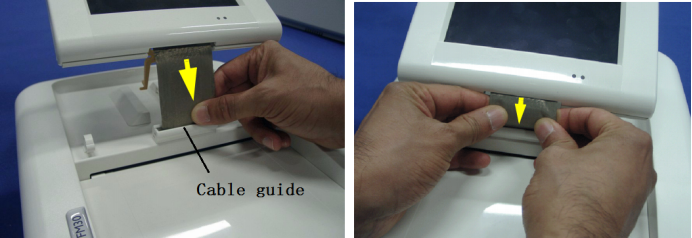
2 Carefully turn over the top cover assembly together with the display assembly.
3 Gently pull the display ribbon cable fully through the cable guide
4 Reconnect the display ribbon cable to the recorder adapter board, ensuring that the cable lock is secure after fitting.
5 Reconnect the white recorder ribbon cable to the recorder adapter board, ensuring the cable lock is secure after fitting.
We seek for providing perfect service to the satisfaction of customers. Thank you for your time! If you are interested in PHiliphh FM20 FM30 Fetal Monitor Display Buckle Assembly Cable guide, welcome to place your orders. Early order early shipment!
|
|
Hospital Medical Equipment Parts PHiliph FM20 FM30 Fetal Monitor Display Buckle Assembly Cable Guide Images |